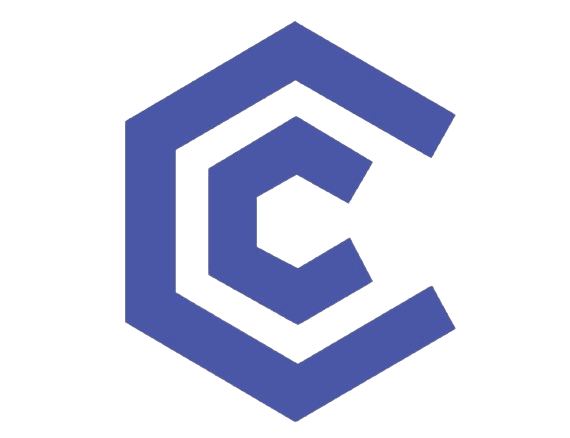If you’re comparing computer stores South Africa wide, you want three things: fair pricing, reliable stock, and after-sales support you can count on. Click Computer is an online computer store serving homes, students, gamers, and businesses with quality-checked devices, clear warranties, and fast delivery. From entry laptops to performance desktops and pre-built gaming rigs, our team helps you choose the right specs for your work or play—without upsells. Explore bestsellers below or contact us for a quick fit check.
Where South Africans Buy PCs Today: Online vs In-Store
Buying tech is easier when you can compare models and prices side by side. That’s the advantage of an online computer store: transparent pricing, wider range, and delivery to your door. Traditional pc shops South Africa wide still matter when you want to see a device in person, but most customers now research and purchase online, then rely on responsive support if they need help.
At Click Computer, we blend both approaches common to tech shops South Africa users:
- Wide online selection across price bands and use cases
- Clear spec sheets and photos for each product
- Expert guidance via chat/WhatsApp/email
- Fast fulfillment and tracked delivery
- Easy returns if it’s not the right fit
Tip: if you’re local to our service area, ask about pickup options or setup assistance.
Why Choose Click Computer (Experience, Expertise & Trust)
Looking for dependable computer suppliers in South Africa? We focus on three pillars:
1) Proven process & quality checks
Every device passes multi-point inspections (components, thermals, ports, firmware) and a burn-in test to ensure stable performance out of the box.
2) Clear warranties & straightforward returns
We summarize warranty terms on each product page and provide an easy claims path. If something’s not right, we help resolve it quickly.
3) Real support, real people
Our team includes technicians and advisors who work with students, SMEs, creators, and gamers daily. Ask for a spec match, bulk quote, or migration help.
4) Secure payments & documentation
Multiple payment options, tax invoices, and order history in your account make record-keeping simple.
Learn more on our About, Delivery, Warranty/Returns, and Contact pages.
Shop by Category
Find your device fast. Start with a use case, then drill into the right specs.
Laptops
Portable power for study, office, and creative work. Choose by CPU tier (i3/Ryzen 3 to i7/Ryzen 7), RAM (8–32GB), and SSD capacity.
→ Browse Laptops (link to your laptops category)
Desktops & Full Sets
Great value for home offices and SMEs. Our Desktop Full Sets include tower/mini PC, monitor, keyboard, mouse—ready to plug in and work.
→ Browse Desktops | Desktop Full Sets
Gaming PCs
From 1080p entry builds to 1440p/4K performance, we pair CPUs and GPUs for balanced frame rates and cool, quiet operation.
→ Browse Gaming PCs
Mini PCs
Compact, efficient systems for POS, signage, kiosks, and small spaces—low power draw, modern ports, surprisingly capable.
→ Browse Mini PCs
Monitors & Accessories
Everything you need: IPS displays, mechanical keyboards, mice, headsets, and cables.
→ Browse Monitors | Accessories
Buyer’s Guide: Pick the Right PC for Your Work or Play
Start with the job. Your use case defines your spec:
- Office & study: 4–8 efficiency cores, 16GB RAM, 512GB SSD, integrated graphics.
- Content creation: higher-clock CPU, 32GB RAM, dedicated GPU (for video/3D), fast NVMe storage.
- Gaming: 6–8 performance cores, 16–32GB RAM, current-gen GPU (match to 1080p/1440p/4K), SSD 1TB+.
- Small business/retail: reliable CPU, 16GB RAM, SSD, and enough ports (HDMI/DP/USB-C), plus Wi-Fi 6/Bluetooth.
CPU & RAM: For smooth multitasking, prioritize sufficient RAM over chasing top-tier CPUs you won’t fully use.
Storage: SSD is non-negotiable. Size up if you keep large files or games.
Graphics: Integrated is fine for office; discrete GPUs help with editing and gaming.
Ports & connectivity: Plan for your display(s) and peripherals.
Warranty & support: Check coverage and claim steps—ours are summarized on every product page.
Need help? Share your use case and budget; we’ll shortlist 2–3 options.
For Teams, Schools & NGOs: Procurement Made Simple
As computer suppliers in South Africa, we support bulk device rollouts with:
- Standardized configurations for easier fleet management
- Asset tagging and imaging (on request)
- Quote support for POs and framework agreements
- Flexible fulfillment (staggered deliveries to multiple sites)
- Post-deployment support and warranty guidance
Ask for a bulk quote via our Wholesale/B2B page or Contact.
New vs Refurbished: What’s Best for Your Budget?
New devices are great when you need the latest silicon, vendor warranties, or specific models. Refurbished can deliver stronger performance-per-rand, especially for office and study. With rigorous testing and clear grading, refurbished machines offer excellent value for everyday workloads.
Curious about quality and coverage? Read our guide on refurbished computers south africa to see how we inspect, test, and warranty devices.
Service You Can Count On
From checkout to unboxing and beyond, we keep it simple:
- Tracked, nationwide delivery with clear ETAs
- Easy, documented returns if it’s not a match
- Warranty terms explained on each product page
- Friendly, technical support through setup and first use
- Check our Delivery and Warranty/Returns pages for details.
FAQs
1) Which computer stores in South Africa ship nationwide?
Most major computer stores South Africa wide offer delivery. Click Computer provides tracked, nationwide shipping with clear ETAs and support if you need help on arrival.
2) Are online computer stores safe for big-ticket PC purchases?
Yes—look for secure payment options, published policies, and responsive support. We provide documented warranties, easy returns, and order tracking for peace of mind.
3) What warranty do pc shops in South Africa typically offer?
Coverage varies by product and retailer. We publish warranty terms on each product page and summarize claims steps so you know exactly what’s covered.
4) How do I compare quotes from computer suppliers in South Africa?
Match like-for-like specs (CPU, RAM, SSD, GPU), check warranty length, confirm delivery timelines, and read return policies. Ask us for a side-by-side if you’re unsure.
5) What specs should students in SA look for in a laptop?
Aim for at least a modern quad/hex-core CPU, 16GB RAM, 512GB SSD, and Wi-Fi 6. If you edit video or design, consider 32GB RAM and a dedicated GPU.
6) Is a mini PC powerful enough for office workloads?
Yes. Modern mini PCs handle email, spreadsheets, meetings, and multiple displays efficiently. They’re also quiet and energy-efficient.
7) What’s the difference between new and refurbished computers in SA?
New devices ship direct from the manufacturer. Refurbished units are inspected, tested, and restored to reliable performance with a retailer warranty. Learn more in refurbished computers south africa.
8) Do you provide bulk pricing for schools/NGOs and SMEs?
Yes. Share your device counts, preferred specs, and rollout timeline. We’ll prepare a standardized quote and delivery plan.