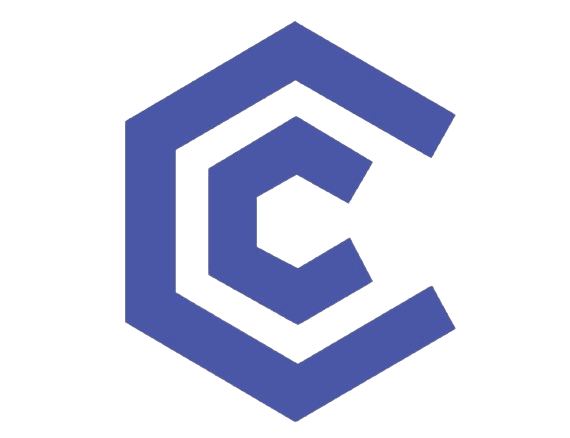Getting your dream gaming rig in South Africa no longer means juggling import duties or praying overseas sellers honour their warranties. Click Computer ships pre built gaming pc south africa fully tuned, liquid‑cooled towers backed by a 24‑month local warranty, so you can focus on climbing the leader‑board—not wrangling RMAs.
Why Go Pre‑Built in SA?
- Skip cable‑management stress and BIOS headaches—every system is stress‑tested before dispatch.
- Rand‑based pricing protects you from dollar swings and surprise customs fees.
- Local after‑sales service targets 72‑hour swap‑outs on warranted hardware, keeping downtime minimal.
Key Performance Metrics to Check
- Average FPS at your chosen resolution (listed on each product page).
- CPU & GPU thermals kept in check by factory‑installed liquid cooling.
- Noise floor—flagship rigs stay whisper‑quiet under load.
- Upgrade headroom with spare M.2 slots and DIMM banks across the range.
- Warranty length—two full years of parts and labour.
Budget Gaming PC Under R30,000
- InkLine – RX 7600 | Ryzen 5 5600GT
- 16 GB DDR5 & 1 TB NVMe SSD
- Liquid‑cooled and esports‑ready at R 23 999
- SnowFall – RTX 3060 | Ryzen 5 9600X
- 16 GB DDR5 & 1 TB NVMe SSD
- Smooth 1080p/144 FPS for competitive shooters
Best Pre Built PC for Enthusiasts
Project Umbra – RTX 5070 | Ryzen 7 9800X3D
- 32 GB DDR5 6000 MHz & 2 TB PCIe 4.0 NVMe
- Built in a Lian Li tempered‑glass chassis for 1440p/240 Hz or 4K gaming
ShadowHeart – RTX 4060 | Ryzen 7 9700X - Balanced for creators who game—stream, encode, and frag simultaneously
Best SSD for Desktop Gaming
- Samsung 990 Pro and WD Black SN850X hit 7 000 MB/s reads, slashing load times in DirectStorage‑enabled games (available via Click Computer’s partner store).
- Upgrading is a 5‑minute job: pop the side panel, slot the NVMe drive, tighten one screw, clone your OS.
Monitor Pairings for Maximum Immersion
- 1080p / 165 Hz IPS – Ideal for RX 7600 or RTX 3060 builds. Check the value‑packed Dell E2422HS 23.8‑inch.
- 1440p / 240 Hz or 4K / 144 Hz – Pair with Project Umbra‑class GPUs and browse the game pc monitor collection for high‑refresh options.
Learn more about the Dell monitor here.
Quick Buyer’s Checklist
- Define your target resolution & FPS (1080p/165 Hz vs 1440p/240 Hz).
- Match the build to your game library—esports, VR, or AAA single‑player.
- Ensure upgrade paths (spare slots for RAM & NVMe).
- Prioritise after‑sales support—local warranty always beats grey imports.
- On a budget? An RTX 3050–3060 or RX 7600 plus a Ryzen 5/i5 nails 144 FPS esports.
Level Up Fast, Worry Less
From pocket‑friendly InkLine to the powerhouse Project Umbra, Click Computer’s pre‑built line‑up offers silent cooling, strong warranties, and Rand‑based pricing. Explore the full Pre‑Built Gaming PC range, add a monitor and headset, and start gaming this week—no Torx screwdriver required.
FAQs
How much is a prebuilt gaming pc
Entry models like the InkLine start around R 23 999, complete with liquid cooling and a modern GPU.
How much is a gaming pc
Click Computer’s range spans R 23 k–R 60 k. Spend R 30 k–R 40 k for silky‑smooth 1440p; flagship rigs such as Project Umbra top the charts for uncompromised 4K play.
How to setup a gaming PC
- Unbox and place the tower on a ventilated desk.
- Connect power, HDMI/DisplayPort, keyboard, and mouse.
- Power on and complete Windows 11 setup.
- Install GPU drivers via GeForce/AMD Software; run Windows updates.
- Install your launchers (Steam, Battle.net) and benchmark temps/FPS.
Resources
- Tom’s Hardware – Best SSDs 2025
- PC Gamer – Best NVMe M.2 SSDs for Gaming 2025
- Lifewire – Windows 11 Gaming Features Explained