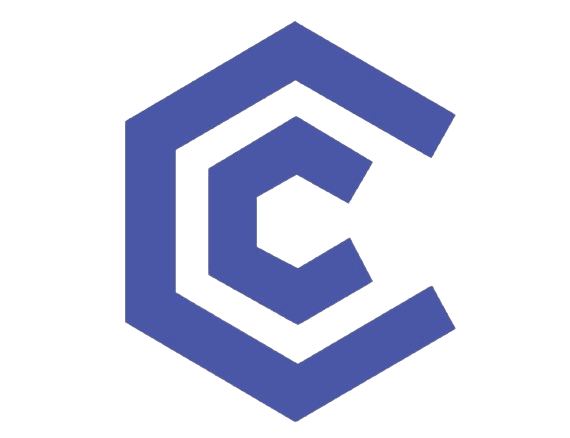Choosing between a gaming laptop vs tower comes down to portability, power, and upgrade potential. In this guide, we’ll compare performance, upgradability, battery life, lifespan, peripherals, and video-editing use—so you can pick the best setup for your needs.
Performance Showdown: Gaming Laptop vs Tower
CPU & GPU Capabilities in Notebooks and Desktops
Gaming towers often pack desktop-class CPUs and GPUs, delivering higher clock speeds and more cores. Laptops, by contrast, use mobile-optimized chips to balance heat and power—so they score slightly lower in benchmarks but still handle modern games well.
Cooling & Thermal Throttling
- Desktop towers benefit from large fans, multiple airflow paths, and custom water-cooling loops.
- Gaming laptops rely on slimmer heat pipes and compact fans, which can lead to thermal throttling under heavy loads.
Portability vs Upgradability: Upgradable Gaming Laptop Advantages
Upgradable Gaming Laptop Benefits
- Many models let you swap out RAM and storage drives.
- Some premium laptops provide removable GPUs (MXM modules) or upgradable Wi-Fi cards.
- Great for on-the-go gamers who still want a degree of customization.
When Desktop Towers Outperform
- Unlimited space for extra PCIe cards, multiple GPUs, and custom cooling.
- Easier and cheaper to upgrade year after year—just drop in new components.
Check Out our Certified Pre-Owned Dell OptiPlex 3040 Mini Tower – Intel Core i3 6th Gen, 8GB RAM, 512GB SSD, Windows 10 Pro.
Memory Matters: Gaming Laptop RAM Upgrade
Upgrading your memory can boost frame rates and loading times:
- Check compatibility: Match DDR4/DDR5 speeds and voltage.
- Install modules: Many laptops have side-panel access for quick swaps.
- Optimal size: Aim for 16–32 GB for current AAA titles.
A proper gaming laptop RAM upgrade can extend your machine’s relevance by 2–3 years. Check our Laptop Collection.
Power Source: Dell Gaming Laptop Battery Life
Battery life is a key trade-off in mobile gaming:
- Typical runtime: 3–5 hours under light gaming on a Dell gaming laptop.
- Best practices:
- Lower screen brightness.
- Use “Battery Saver” mode when not plugged in.
- Close background apps.
With careful settings, you can squeeze extra playtime out of your Dell’s battery.
Longevity: Gaming Laptop Lifespan vs Tower
How long will your rig last?
- Desktop towers typically serve 5–7 years for core components, thanks to easy upgrades.
- Gaming laptops usually remain top-tier for 3–5 years before thermal wear or outdated hardware reduces performance.
- Maintenance tip: Regular internal cleaning and thermal paste replacement can extend your gaming laptop lifespan by up to a year.
Gear & Peripherals: Gaming Keyboard for Laptop
Laptops excel at portability but often lack the best key feel. Pair yours with an external gaming keyboard for laptop when at home:
- Compact 60% boards save desk space.
- Tenkeyless (TKL) layouts balance size and function.
- Full-size mechanical models offer premium switches and macros.
An external keyboard enhances typing comfort and gaming precision.
Beyond Gaming: Using Gaming Laptop for Video Editing
Modern gaming laptops double as portable editing suites:
- GPU Acceleration: NVIDIA and AMD chips speed up render times in Adobe Premiere and DaVinci Resolve.
- Color Accuracy: High-end panels offer 100% sRGB coverage.
- Portability: Edit on location without lugging a tower.
Still, a full video-editing rig tower may deliver faster exports if you need top-tier performance.
Cost Comparison & Value Analysis
- Up-front cost:
- Gaming laptops usually range from $1,200 to $2,500.
- A desktop tower (excluding monitor) sits around $800 to $1,800.
- Upgrade expenses:
- Laptop upgrades (RAM, SSD) average $100–$300 each time.
- Tower upgrades (GPU, CPU, cooling) tend to be $200–$500 per component.
- Resale & ROI:
- Laptops hold value well for 2–3 years due to integrated hardware.
- Towers vary—component demand fluctuates, but you can often recoup a good portion by selling individual parts.
A tower often offers better long-term ROI if you plan frequent upgrades, while laptops win on convenience and portability.
See also: Top Ten Gaming Laptop Brands – 2025 Buyer’s Guide
FAQs
Q1: How to download games on my laptop?
Most titles are available via platforms like Steam, Epic Games Store, or Origin. Download the client, create an account, browse the store, and hit “Install.”
Q2: How to get better gaming performance on a laptop?
- Update GPU drivers regularly.
- Enable “High Performance” mode in Windows power settings.
- Close unnecessary programs and background processes.
Q3: How to play PC games on laptop?
Ensure your laptop meets minimum specs, install the game client, and use an external mouse or controller for the best experience.
Q4: Do gaming laptops last longer than normal laptops?
Gaming laptops are built with sturdier cooling and components—so they often outlast basic notebooks under heavy workloads, but proper maintenance is key.
Conclusion & Call to Action
Whether you choose a gaming laptop vs tower, both have clear advantages. Laptops offer mobility and all-in-one convenience, while towers deliver superior upgrade paths and raw power.
Ready to find your perfect rig? Visit Click Computer or contact our experts for personalized recommendations.
External References
- Tom’s Hardware: Desktop vs. Laptop: Which Is Better for Gaming?
- PCMag: Gaming Laptop Buying Guide
- Notebookcheck: Gaming Laptop Lifespan Analysis