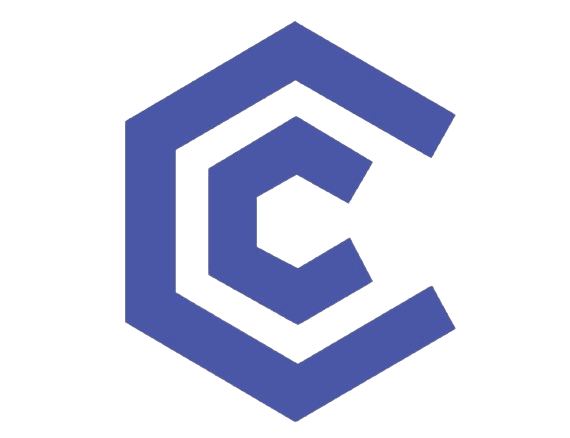Still torn between lugging a portable powerhouse to LANs or planting a hulking tower on your desk? This guide breaks down every must‑know difference—performance, total cost, lifespan, upgrade paths, laptop deals South Africa, and more—so you can choose the rig that truly matches your lifestyle.
Quick Verdict
- Choose a laptop if you travel often, live in a tight space, or need battery‑backed productivity on campus or at the office.
- Choose a desktop if you crave 4 K ultra settings, painless upgrades, and lower cost‑per‑frame in the long term.
Performance Head‑to‑Head
- Desktops routinely pack higher‑wattage GPUs and CPUs, translating into 15–35 % more sustained FPS at identical silicon tiers.
- Gaming laptops throttle sooner under heavy loads, but modern vapor‑chamber cooling keeps esports titles smooth well past 100 FPS on mid‑range RTX 4050/4060 notebooks.
- If ray tracing at 1440 p is non‑negotiable, a desktop offers double‑wide GPUs and open‑air airflow—no contest.
Portability, Space & Lifestyle
- Laptops: 2–3 kg chassis, USB‑C charging, and backpack‑friendly footprints—perfect for students, business travelers, and couch gamers.
- Desktops: Need a dedicated desk and external display setup but let you drop in multiple NVMe drives, hardline Ethernet, and ergonomic peripherals.
- Apartment dwellers who rarely move gear may still tip desktop if floor real‑estate isn’t a luxury.
Total Cost of Ownership
- Up‑front, a desktop with equivalent FPS often costs 20–25 % less than a laptop—especially if you snag one of Click Computer’s summer bundles.
- Watch for laptop deals South Africa during Black Friday, Takealot Daily Deals, and manufacturer‑direct student promos; price parity occasionally flips in the laptop’s favor.
- Long‑term: desktops amortise better because you can swap GPUs for half the cost of buying an entirely new notebook.
Gaming Laptop Lifespan vs. Desktop Longevity
- Typical gaming laptop lifespan sits around 3–4 years before thermal paste degradation, soldered parts, or dated GPUs force an upgrade.
- Desktops regularly push 5–7 years by staging incremental component swaps—new GPU here, extra RAM there—without junking the entire rig.
- Pro tip: undervolt your laptop’s CPU/GPU and clean the fans every six months to stretch its viable life.
Upgradability & Future‑Proofing
- Desktops: CPUs, GPUs, RAM, storage, cooling—all modular, all easily replaced.
- Laptops: Usually limited to RAM and SSD upgrades; everything else (GPU, CPU, screen) is soldered or proprietary.
- eGPU enclosures bridge the gap—but cost as much as a mid‑range desktop tower on their own.
Power, Noise & Cooling
- Desktops leverage 240–360 mm AIOs and multi‑fan airflow, running cooler and quieter under the same workload.
- Laptops compromise on acoustics: thin fans hit 40–50 dB under load, but modern fan‑curve tuning keeps idle browsing nearly silent.
- If you stream or record gameplay, a desktop’s lower noise floor simplifies mic gain and post‑production cleanup.
When a Desktop Wins
- 4 K high‑refresh gaming, VR sims, Blender/Unreal renders.
- Users who love tinkering or want the absolute lowest cost‑per‑frame.
- Check our guide to the best pre built computers to see current Click Computer towers ready to ship.
When a Laptop Wins
- Frequent travel, hot‑desking at work, or exam cram sessions at the café.
- Hybrid gamers who toggle between study mode and rapid Valorant rounds.
- Small living spaces where a full ATX case and 27‑inch monitor simply won’t fit.
Frequently Asked Questions
Is FPS really that different between laptops and desktops?
At identical GPU classes, expect desktops to lead by 15–35 % thanks to higher power budgets and better cooling.
Can an external cooler pad extend laptop life?
Yes—dropping temps by even 5 °C reduces thermal fatigue and helps maintain boost clocks over years of use.
How often should I replace thermal paste?
Desktops: every 2–3 years. Laptops: only if temps rise sharply or the warranty period has lapsed and you’re comfortable opening the chassis.
Do South‑African retailers offer trade‑ins?
Selected chains and OEMs run trade‑in promos each quarter—always read the fine print on depreciation.
Ready to Choose Your Next Rig?
Still on the fence? Chat with a Click Computer hardware expert for personalised advice, real‑time stock levels, and today’s best bundles—whether you’re eyeing a travel‑friendly notebook or a monster tower built for 4 K glory.