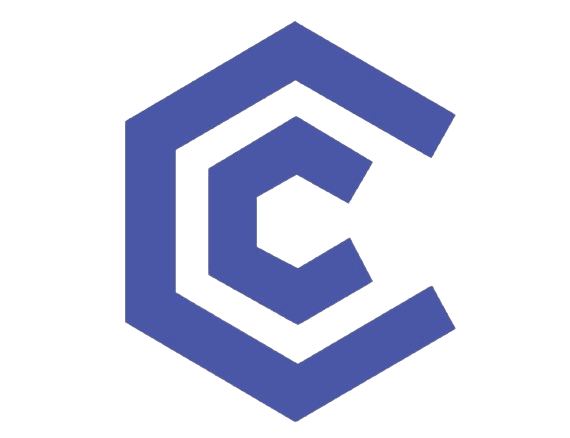Need a dependable dell monitor that doesn’t blow your budget? Click Computer’s ISO‑9001 refurbishment lab restores business‑grade Dell panels to “like‑new” condition, backs every screen with a 24‑month warranty, and ships country‑wide in protective eco‑packaging.
Why Choose a Dell Monitor for Work or Play?
- Rock‑solid reliability – Dell’s enterprise panels are designed for 24/7 duty cycles, so they keep going long after consumer models falter.
- Colour accuracy & sharpness – Full‑HD or QHD IPS displays deliver 178° viewing angles, crisp text, and balanced colour profiles straight out of the box.
- Risk‑free purchase – Every unit passes a 20‑point QA, is cleaned, recalibrated, and covered for two full years by Click Computer’s in‑house service centre.
Dell Gaming Monitor Line‑Up — Smooth Frames without the Price Spike
High frame rates don’t have to cost a fortune. Click Computer stocks several dell gaming monitor models ideal for esports, shooters, and RPGs:
- Dell E2422HS 23.8″ FHD 75 Hz – 8 ms G‑to‑G, adaptive‑sync compatible, built‑in speakers, and an ergonomic stand that tilts, swivels, and height‑adjusts. View deal Click Computer
- Dell E2423H 23.8″ FHD 60 Hz – Anti‑glare coating, VESA 100 mount, perfect for dual‑screen setups at the office or for stream chat.
- Bundled rigs – Team any of these displays with a pre built gaming pc south africa to enjoy out‑of‑the‑box 1080p‑plus performance.
Pro tip: TechRadar’s buying guide recommends prioritising refresh rate and adaptive‑sync over sheer resolution for smooth competitive play.
Dell 22‑Inch Monitor — Compact Size, Full‑HD Clarity
A dell 22 inch monitor is ideal for tight desks, POS stations, or multi‑screen coding rigs:
- 1920 × 1080 resolution keeps documents razor‑sharp.
- 250 cd/m² brightness tackles overhead glare.
- VESA 100 mounting lets you reclaim desk space with an arm.
- Energy‑efficient LED backlight trims your power bill.
Need a turnkey setup? Check out the OptiPlex 7010 + 22″ Dell Monitor Full‑Set for a plug‑and‑play office upgrade.
What Does a Dell Monitor Cost in 2025?
Dell monitor price depends on size, resolution, and refresh rate, but current Click Computer deals typically fall into three tiers:
- Entry HD (18–19″) – Around R1 500 for basic spreadsheets or CCTV feeds.
- Mainstream FHD (22–24″) – R2 800 – R3 200 delivers everyday productivity and light gaming.
- Pro QHD (27″) – ± R4 000 lets designers and developers stretch out multiple windows in pixel‑perfect clarity.
Watch the red Was/Now banners on each product page — discounts often hit 40–55 % off retail MSRP.
Inside Click Computer’s Refurbishment Process
- 20‑point hardware check – dead pixels, backlight uniformity, port function.
- Firmware reset & colour calibration using Dell’s factory profiles.
- Deep clean – chassis, bezels, and stand get anti‑static treatment.
- New cabling & eco‑foam packaging ready for safe courier transit.
The result is a monitor that looks nearly new, performs to Dell’s spec sheet, and is ready for two more years of daily grind.
Sustainability & Warranty — Good for Your Wallet and the Planet
Buying refurbished keeps e‑waste out of landfills (a Dell 24″ LCD contains ~7 kg of plastics, metals, and glass). Click Computer extends product life‑cycles, then backs them with a 24‑month limited warranty and nationwide support pick‑ups if you ever need a repair.
Setting Up a Dual‑Screen Dell Workspace
- Measure first – ensure 50 cm desk depth for two 24‑inchers side‑by‑side.
- Use DisplayPort daisy‑chain on models like the P‑series to reduce cable clutter.
- Calibrate brightness — set both screens to 120 cd/m² for eye comfort in fluorescent offices.
- Explore Dell Display Manager for per‑app window snapping and keyboard shortcuts.
Pro Tips to Maximise Your Dell Display
- Calibrate colour with the free Calibrize utility or in‑OSD sRGB modes for accurate design work.
- Enable Low Blue Light in the menu when coding late at night.
- Mount & tilt — a budget VESA gas arm lets you align two screens perfectly and frees desk space for peripherals.
The Dell E2422HS User’s Guide covers all OSD options and optimum settings if you need a deeper dive.
Frequently Asked Questions
Are Dell monitors good?
Yes. Dell’s enterprise displays are engineered for continuous operation, and every unit sold by Click Computer is stress‑tested and protected by a 24‑month warranty.
Which monitor is better, Dell or LG?
Dell leans toward productivity‑first ergonomics and proven IPS panels, while LG often pushes the envelope on ultrawide and OLED tech. Your best pick depends on desk space, preferred resolution, and refresh‑rate needs.
Where to buy Dell monitors?
For South African shoppers, Click Computer offers certified‑refurbished Dell monitors at up to 55 % off retail, with fast delivery and local after‑sales support.
Upgrade Your Desk (or Battlestation) Today
Whether you’re after a wallet‑friendly dell monitor for spreadsheets, a high‑refresh dell gaming monitor for Apex Legends, or a space‑saving dell 22 inch monitor for your home office, Click Computer has a certified solution in stock and ready to ship. Browse the Dell monitor catalogue, or chat with a tech advisor to bundle a screen with a pre‑built gaming PC and save even more.
Resources
- TechRadar: How to Buy the Best Gaming Monitor
- TechRadar: Best Gaming Monitors 2025
- Dell Support: E2422HS Product Resources & Drivers