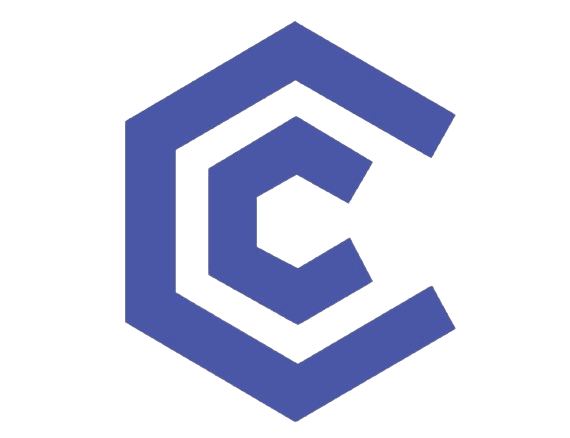Choosing the right laptop can boost your productivity, save you money, and help you breeze through your coursework. In this guide, we’ll explore the best laptop brand for students, discuss budget-friendly options, and provide tips to help you pick the perfect device for your studies. For more information, visit Click Computer.
Why Choosing the Best Laptop Brand for Students Matters
Picking a reliable Windows laptop or good business laptop is about more than just flashy designs. You need:
- Durability: Your laptop should withstand daily campus commutes and frequent use.
- Warranty & Support: A strong warranty and easy access to local customer service in South Africa can be lifesavers.
- Student-Focused Features: Look for decent battery life, comfortable keyboards, and solid trackpads.
- Portability: Lightweight and slim designs are simpler to carry to lectures.
Many of the top 10 laptop brands invest heavily in building dependable machines. Trusted brand names give you peace of mind and usually offer better resale value when you upgrade later.
Thabo, a first-year engineering student, said his ASUS i3 laptop never let him down during exam season. Its battery stayed strong for hours while working on coding assignments.
Top 10 Laptop Brands for Students in South Africa
Based on student reviews and expert insights, these are some of the top 10 laptop brands worth considering:
- Dell – Known for solid build quality and excellent customer support.
- HP – Offers a wide range of models, including affordable and high-performance devices.
- ASUS – Popular for value-for-money and stylish designs.
- Lenovo – Praised for durability and strong battery life.
- Acer – Often provides budget-friendly devices with decent specs.
- Apple – Great if you prefer macOS, though pricier than most Windows laptops.
- Microsoft – The Surface line is sleek but can be more expensive.
- Huawei – Gaining traction with stylish, portable laptops.
- MSI – Known for gaming laptops but also offers solid multitasking devices.
- Gigabyte – Another option for gamers and performance enthusiasts.
Best Laptop Brand for Students: Key Models to Watch
While there are many models, a few stand out for students:
- Dell Touch Screen Laptop options, like the Dell XPS 13, blend style with power.
- HP Elite X2 and HP EliteBook are known for durability and security features—perfect for both work and campus life.
- HP Elite 840 G6 offers a balanced performance for multitasking.
- ASUS i3 Laptop editions strike a balance between affordability and efficiency.
Best Business & Student Crossover Laptops
Looking for a good business laptop that also works well for student tasks? Certain devices perform brilliantly in both worlds:
- HP EliteBook – Trusted by professionals for reliability.
- Dell XPS 13 – Sleek, powerful, and portable.
- HP Elite 840 G6 – Combines security features with robust performance.
These models have comfortable keyboards, excellent screens, and usually include business-class warranties—helpful if you want a laptop that lasts beyond graduation.
Budget-Friendly Options: Laptop i3 Specials
Sometimes, a simple Windows laptop does the job without breaking the bank. Here’s what to look for:
- Entry-Level i3 Processor: Great for essays, presentations, and light web browsing.
- HP i3 Laptop Price Range: Offers competitive deals, especially during back-to-school promotions.
- Laptop i3 Specials: Keep an eye out for local store discounts or special bundles with software and accessories.
The Importance of Refurbished Laptops for Students
Refurbished laptops are an excellent choice for students who want to balance performance, affordability, and environmental responsibility. With the rising cost of tuition, textbooks, and other education-related expenses, many learners look for ways to save money without sacrificing quality. Refurbished devices offer a cost-effective solution because they often come at a lower price than brand-new models yet still provide the necessary speed and functionality for day-to-day tasks. These can include note-taking, research, multimedia projects, or even video calls for remote lectures.
In many cases, these laptops have only been used for a short time before being returned, which means they might show minimal signs of wear—if any. They are then inspected, repaired when needed, and rigorously tested to ensure they meet reliable performance standards. This process helps extend the device’s lifespan, allowing students to enjoy a like-new experience at a fraction of the cost.
Another major benefit of opting for a refurbished laptop is the positive environmental impact. By reusing and repurposing these machines, we reduce electronic waste, which is a growing concern worldwide. E-waste contributes to pollution and resource depletion when it ends up in landfills, so choosing a refurbished device helps minimize the need for manufacturing new products. This leads to a smaller carbon footprint, fewer raw materials being used, and less energy consumed during the production process. Students who care about sustainability can make a meaningful impact on the environment with this simple buying decision.
Refurbished laptops can still feature well-known brands—such as Dell, HP, or ASUS—ensuring you’re getting quality machines designed to last. Many of these models include warranties or extended coverage options, providing peace of mind if any issues arise. For students who rely on their laptops for daily assignments, research, and communication, these warranties can be a lifesaver. Combined with the careful refurbishment process, the risk of hardware problems is significantly reduced, leaving learners free to focus on their studies rather than troubleshooting tech woes.
In terms of performance, refurbished devices often boast mid-range to high-end specifications, depending on the model and year they were originally released. A student who primarily uses web applications, office software, or light multimedia editing can easily find a refurbished laptop that has enough RAM, processing power, and storage to handle multitasking with ease. Many refurbished units can also be upgraded further, letting you add more RAM or install a bigger solid-state drive should your needs evolve over time.
The biggest draw for budget-conscious students is that these laptops come at a significantly lower cost compared to their brand-new counterparts. This affordability frees up funds for other academic essentials like lab fees or extra study materials. If you’re looking to save money while still having a reliable device, a refurbished laptop offers the best of both worlds.
When considering where to buy, Click Computer stands out as an ideal place to shop for refurbished laptops. They offer a wide selection of carefully vetted models that consistently deliver strong performance and reliability. Their knowledgeable staff understands the unique needs of students, helping you pick the perfect match for your field of study, workload, or software requirements. Additionally, Click Computer provides competitive pricing and genuine support, making it simple to find great deals that won’t break the bank.
Choosing a refurbished laptop from Click Computer not only benefits your wallet, but also supports a more eco-friendly lifestyle. By selecting a refurbished option, you contribute to reducing electronic waste and prolonging the life cycle of quality laptops. Ultimately, this decision allows you to thrive in an increasingly digital learning environment while staying responsible and budget-conscious.
Featured Picks – Our Top 5 Recommendations
1. Dell XPS 13 – Premium Ultraportable
- Pros: Impressive design, high-quality display, fast performance.
- Ideal For: Students wanting a blend of style and power.
2. HP EliteBook – Reliable Business-Class Choice
- Pros: Strong security features, sturdy build, long battery life.
- Ideal For: Students looking for a good business laptop that’s also perfect for school.
3. ASUS i3 Laptop – Best Budget Choice
- Pros: Affordable, decent battery, lightweight.
- Ideal For: Price-conscious students who need solid everyday performance.
4. HP Elite X2 – For Hybrid Learning
- Pros: Detachable keyboard, tablet mode, sleek design.
- Ideal For: Students who want versatility in both note-taking and regular tasks.
5. HP Elite 840 G6 – Balanced Performance
- Pros: Efficient multitasking, durable chassis, great for professionals and students.
- Ideal For: Those needing a machine that handles both study apps and business software.
Mini Computers as an Alternative for Tech Students
If portability isn’t your main concern, a mini computer might be a smart choice:
- Space-Saving: Perfect for small desks or shared living spaces.
- Budget-Friendly: Often cheaper than full-size laptops with similar specs.
- Customization: Easy to upgrade RAM or storage for coding, design, or other intensive tasks.
How to Choose the Right Laptop for Your Needs
- Operating System
- Windows vs macOS vs ChromeOS: Windows offers a wider software range; macOS is praised for creative and coding tasks; ChromeOS is lightweight but limited in software options.
- Hardware Essentials
- RAM: 8GB is standard for most student tasks.
- SSD: Solid-state drives load software faster than traditional HDDs.
- Processor: Look for i3 or i5 for basic to moderate use; i7 if you handle design or video editing.
- Warranty & Local Support
- Reliable service centers in South Africa can save time and money if issues arise.
- Considerations for a Good Business Laptop
- Enhanced security features, extended warranties, and robust build quality are essential if you want a device that doubles as a work machine.
According to tech experts at TechRadar, laptops with at least 8GB of RAM show fewer slowdowns when running multiple programs simultaneously seereferencesbelowsee references belowseereferencesbelow
Shop Student Laptops at Click Computer
Find a curated selection of Windows laptops, including:
- HP and Dell models in different price ranges
- ASUS i3 Laptop selections
- Processors (i3, i5, i7) to match your performance needs
- Special deals on business laptops and student bundles
Visit Click Computer for the latest offers.
Frequently Asked Questions (FAQs)
1. What is the best laptop brand for students in South Africa?
It depends on your budget and needs. Dell, HP, and ASUS are often highlighted for reliability, variety, and good support.
2. Is a business laptop good for students?
Absolutely. Business laptops like the HP EliteBook or Dell XPS 13 offer durable builds, strong security, and long battery life—features that help with both studies and professional tasks.
3. Should I buy an i3 laptop for university?
For basic tasks like document editing, emails, and streaming, an i3 processor is usually enough. Watch for laptop i3 specials to grab a deal. If you do heavier tasks like gaming or video editing, an i5 or i7 might be better.
4. What’s the difference between HP EliteBook and HP Elite X2?
- HP EliteBook: Traditional clamshell laptop focused on strong security and robust design.
- HP Elite X2: Detachable 2-in-1 device that functions as both a laptop and tablet.
Related Articles:
- Learn more about Mini Computer.
Get Personalized Recommendations & Stay Connected
Need help finding the best laptop brand for students in South Africa? Reach out for personalized advice:
- WhatsApp Support
- Email for student discounts